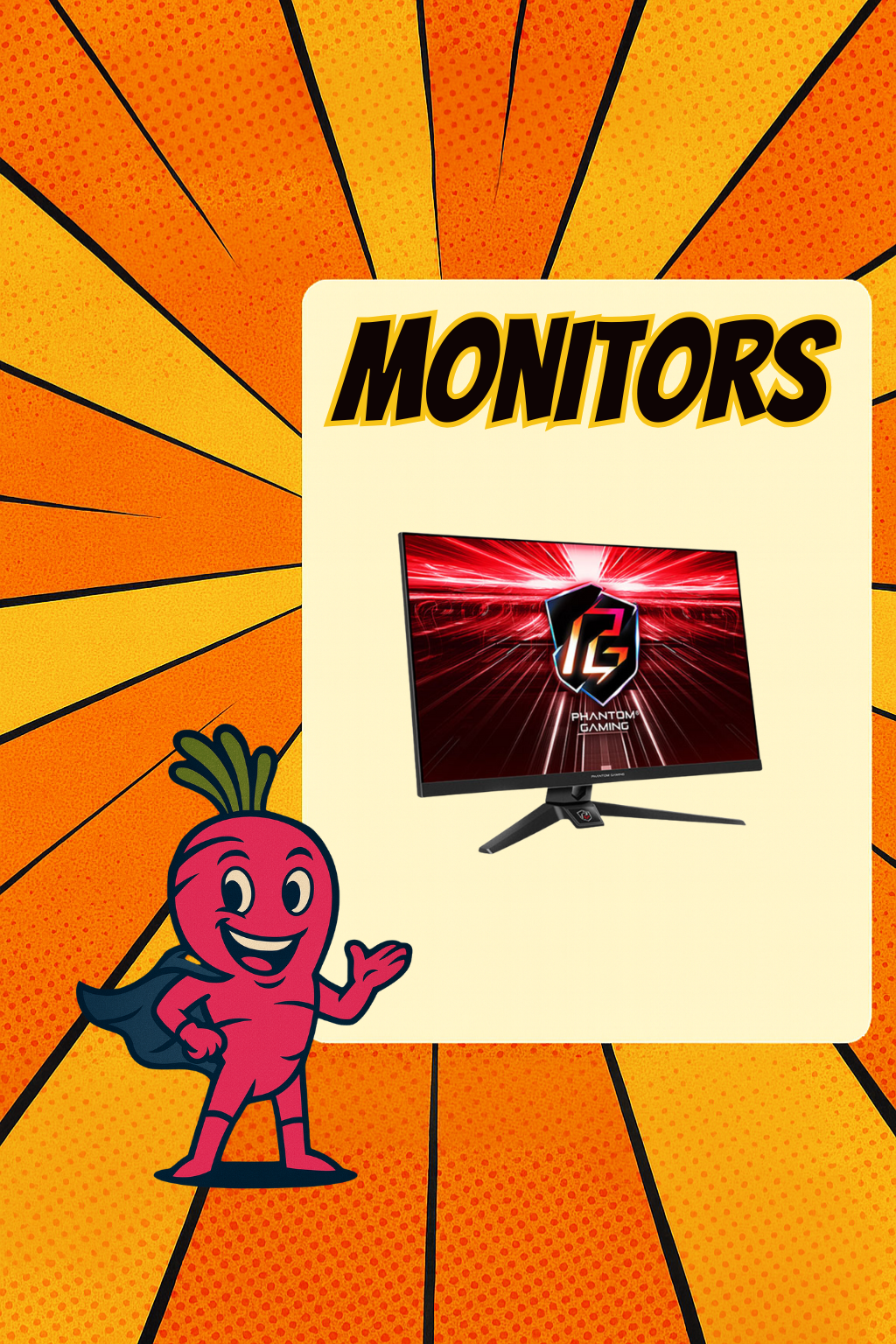🛠️ Step 1: The Foundation (CPU, Motherboard, Memory)
Start with the brain of your PC — the CPU. Match it with the correct motherboard socket (Intel or AMD) and pair it with compatible DDR4 or DDR5 RAM
Step 1 - Foundation
⚡ Step 2: Performance Drivers (Graphics Card, Storage, Power Supply)
Your GPU delivers the frames, your SSD/NVMe ensures speed, and the PSU powers it all. Make sure your PSU has enough wattage for your chosen graphics card.
Step 2 - Performance Drivers
-

Graphics Cards
High-Performance Graphics Cards for Gaming & Creation At Pink Parsnip Computers, we...
-

Power Supplies
Power Supplies – Reliable Performance for Every Build Power your PC with...
🎨 Step 3: The Look (Cases, CPU Coolers, Case Fans)
Pick a case that fits your motherboard size (ATX, mATX, ITX). Add cooling to keep temps under control and fans for airflow — bonus points if you love RGB.
Step 3 - The Look
-

Coolers & Fans
Cooling & Airflow Solutions Keep your PC running cool, quiet, and performing...
🧩 Step 4: Essentials (Software, USB, WiFi, Bluetooth, Cables)
Don’t forget the small stuff — Windows licences and wireless adapters. These make your rig usable day-to-day
Step 4 - The Essentials
🖥️ Step 5: Monitors & Peripherals
Your rig is only as good as what you see and use. Choose a monitor that matches your GPU power (1080p/1440p/4K) and peripherals that fit your style.
Step 5 - Monitors & Peripherals
🎧 Step 6: Accessories
Headsets, webcams, and extra gear to complete your setup. Not essential for performance, but great for the experience.
Step 6 - Accessories
-

Audio Products - Headsets/Speakers & More
PC Headsets – Precision Audio for Every Gamer Immerse yourself in crystal-clear...
💥 Step 7: Extra Flair
LED strips, RGB Strips, custom cables — make your build truly yours with some extra style.
OH YEAH AND A POWER LEAD!
Step 7 - Any Extra Flair
-

Accessories & Setup Essentials
Accessories & Setup Essentials – Power, Style & Control 🎮✨ Welcome to...